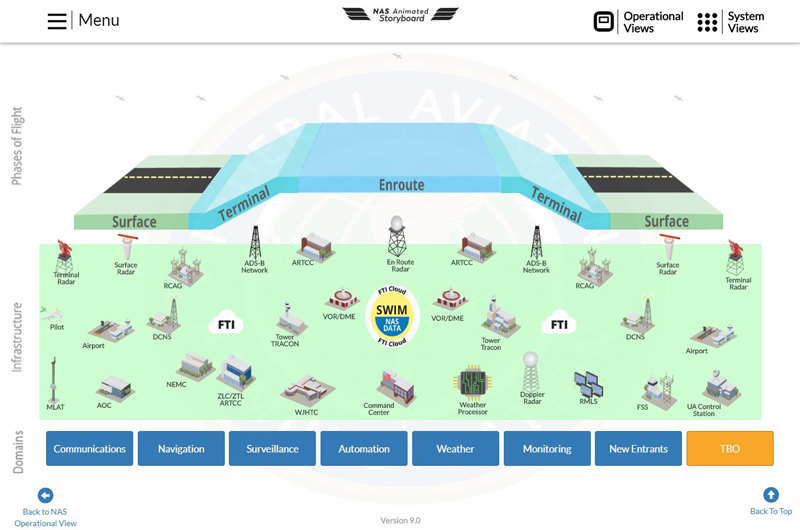
NAS Animated Storyboard
The NAS Animated Storyboard is an online set of animations that demonstrate how the various programs or capabilities of the NextGen’s National Airspace System (NAS) operate. The Storyboard homepage provides the user with two views: Operational and System. The Operational View is a short animation (approximately 30 seconds to one minute) of how each major program or capability interacts within the NAS. These short animations are enabled by first clicking a Domain Button (e.g. Surveillance), which is located on the bottom of the Storyboard canvas, then clicking on one of the Programs or Capabilities Buttons associated with that Domain (e.g. ASDE-X). Once enabled, the animation sequentially shows the major message flow (e.g. inputs and outputs) to each NAS facility. Pop-up windows are also displayed to highlight any important text or display information.
The System View Button, which is located on the top right hand corner of the canvas, provides a more in-depth animation (typically 4 to 5 minutes) of each program or capability. To enable this feature, click the System View Button and a screen appears with ICONS supplemented by text. Simply click on the ICON for the NAS program or capability you wish to view.
Each System View Storyboard contains the following information:
There is also an exit button to return to the main menu.
Please send comments to Storyboard Comments