Section 1. Movement Area NOTAMs
- Airport management is responsible for observing and reporting the condition of the aerodrome services, facilities, and movement area. The FSS air traffic managers must coordinate with appropriate airport managers to obtain a list of airport employees who are authorized to originate NOTAMs.
- At public airports without an airport manager, the FSS air traffic manager must coordinate with the appropriate operating authority to obtain a list of persons delegated to provide NOTAM information.
NOTE-
Letters of agreement should be executed between airport management and ATC facilities outlining procedures to be used for originating NOTAMs.
- Copy any information received verbally, and record the name, title (if appropriate), address, and telephone number of the person submitting the information. Information obtained from other than an authorized airport or FAA employee must be confirmed before issuance. If you are informed of or observe a condition that affects the safe use of a movement area, relay the information to the airport management for action.
NOTE-
This includes data received from airport inspectors.
- If unable to contact airport management, classify and issue a NOTAM publicizing the unsafe condition always stating the condition and including the word “UNSAFE;” for example, RWY number or TWY letter or letter/number “UNSAFE DISABLED ACFT.” Inform airport management of the action taken as soon thereafter as practical.
- (U) - Unverified aeronautical information (for use only where authorized by letters of agreement). Movement area or other information received that meets NOTAM criteria and has not been confirmed by the airport manager or designee. If Flight Service is unable to contact airport management, Flight Service must forward (U) NOTAM information to the NS. Subsequent to NS distribution of a (U) NOTAM, Flight Service will inform airport management of the action taken as soon as practical. Any such NOTAM will preface the keyword with “(U)” and must include the condition and cause.
FIG 5-1-1
Movement Area Diagram
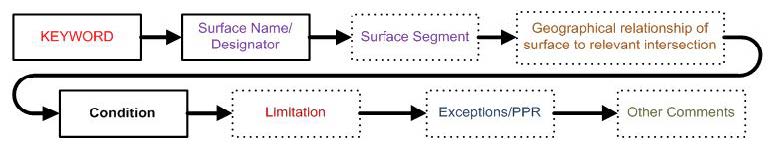
…AD AP CLSD EXC PPR MON-FRI 0330-1430 YYMMDD0330-YYMMDD1430
See Appendix A for examples.
Originate a NOTAM D for:
- Aerodrome conditions. Use the keyword “AD” immediately followed by the facility: “AP”, “HLP”, or “SEAPLANE BASE”, followed by the condition. When the condition includes a limitation, follow the condition with “TO” or “EXC;” for example, “CLSD EXC SKI” or “CLSD TO TRANSIENT.”
- Commissioning of a movement area or portions thereof as follows
- Surface designator.
- Condition “COMMISSIONED”.
- Location of movement area in reference to existing airport surfaces using phrases (PARL, ADJ, BTN, cardinal direction and distance).
- Length and width of movement area, (for example, 5000FT X 150FT).
- Type of surface (for example, CONC, ASPH, GRVL, GRASS, WTR, ICE).
- Lighting status (LGTD, NOT LGTD).
- Pavement Classification Rating (PCR), if provided (for example, PCR 760/R/B/W/T).
- Runway declared distances, required for only runway commissioning, if provided.
- Closure of a movement area or portion thereof. Partial runway closures must be indicated by feet, for example, E 500FT.
- Permanent closure (decommissioning). State the surface description and the condition “CLSD” with expiration time “PERM.”
- Temporary Nonmovement Area. Use this feature when a taxiway is temporarily designated as Non Movement in a NOTAM.
- Operational limitations on the use of any portion of a runway, a taxiway, a ramp, an apron or a waterway.
- Weight bearing capacity of a runway can be changed only by authorization of the Manager, Airports Division (appropriate region).
- Include reference to ACFT when describing limitations associated - wing, weight, tail, engine, taxi speed, etc.
- Do not refer to the Airplane Design Group in the NOTAM.
- NOTAMs must not be used to impose restrictions on airport access for the purpose of controlling or managing noise or to advertise data already published or charted.
- If an airport must restrict touch and go landings (TGL), then issue the NOTAM only during operational necessity. Do not issue a PERM NOTAM, unless the publication process has been initiated.
- Changes to usable runway length and declared distances.
FIG 5-1-2
Sentence Structure
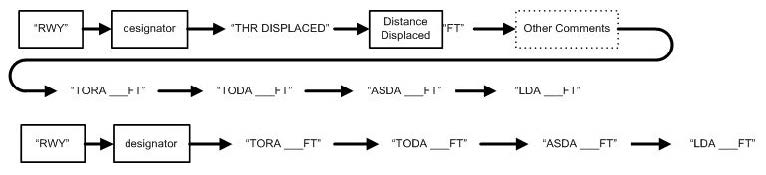
- When a runway condition restricts or precludes the use of any portion of a runway resulting in a change to the declared distances, include the published take-off run available (TORA), take-off distance available (TODA), accelerate- stop distance available (ASDA), and landing distance available (LDA) in the NOTAM. Ensure that a second NOTAM is originated for the reciprocal runway with all declared distances if any value has changed. Declared distances can only be authorized by the FAA Office of Airport Safety and Standards, Airport Design Division, AAS-100.
- In the event the published TORA, TODA, ASDA, and LDA need to be reported without reference to the runway condition that caused the change, report declared distances or changes to published declared distances. For example, when the published runway length is changed, report the declared distances, or erroneous declared distances that were published and need to be corrected.
- Change of runway identification.
- Change of traffic pattern.
- Runway Visual Range (RVR). When originating a NOTAM on RVR, RVR touchdown (RVRT), RVR midpoint (RVRM), and RVR rollout (RVRR), specify the single runway affected. When all the RVRs are unserviceable, issue a NOTAM using the keyword AD.
- Surface Markings and Signage. Follow 4-2-1b1-3, including:
- Keyword. Specify the keyword for the type of surface on which the sign/marking is located.
- Surface designator. Specify the designator of the surface on which the sign/marking is located.
- Geographical Relationship of surface from relevant intersection/point of reference, (N OF, E OF), if needed.
- Name of sign/surface marking. Signs follow runway identification guidance.
- Sign/ marking location from users' perspective (LEFT/RIGHT SIDE; FOR RWY; AT RWY), when needed.
- Condition. For example, NOT STD, LGT U/S, OBSC, MISSING, NOT MARKED.
- When using NOT STD the originator must include in remarks the reason for the subject of the NOTAM not meeting standards.
- Follow 4-2-1b11-14 to complete the NOTAM.
- Other reportable conditions. The airport operator must ensure that a NOTAM is submitted for conditions considered to be hazardous or potentially hazardous to the a ircraft operator. Permanent changes in surface conditions must be coordinated for publication in accordance with paragraph 2-1-3, Publication Criteria.
- When SNOWBANKS, BERMS, DRIFTS, and SN PILES are not on the movement areas, issue them without the FICON descriptor.
- When it is determined that no surface condition reports will be taken and no current observation exists, issue a single NOTAM (Keyword AD) for the entire time-period. Use the phrase “SFC COND NOT REP”, as this differs from Conditions Not Monitored.
- Wildlife.
- Wildlife NOTAMs are to be issued for abnormal events, not as general information, and must specify the type of wildlife event.
- If wildlife events are expected on a regular basis, submit this information for publication in the Chart Supplement.
- Wildlife NOTAMs must not be issued as PERM, unless the publication process has been initiated per paragraph 3-1-4, Permanent (PERM) NOTAM Process.
- Once published, do not submit information as a NOTAM.
FIG 5-1-3
FICON
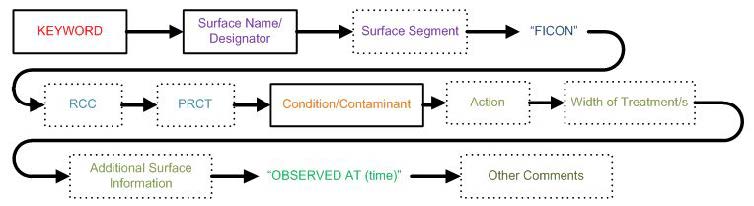
…RWY 33 FICON 4/4/4 100 PRCT COMPACTED SN PLOWED 100FT WID 24IN BERMS…
See Appendix A for examples.
- Report surface conditions on runways, taxiways, and aprons using the FICON NOTAMs. The keyword AD must not be used with descriptor FICON, except for heliport.
EXAMPLES-
…AD HLP FICON 4IN DRY SN…
…AD HLP FICON 2IN DRY SN PLOWED 50FT WID 4FT SNOWBANKS…
- Runway. Takeoff and Landing Performance Assessment (TALPA) FICONs are reported in thirds of the landing runway. Runways are described using the RWY keyword followed by a single runway direction designator, FICON and condition, except when reporting Slippery When Wet use the dual runway designator. Airport condition reports (FICON) must not be issued for a closed runway.
EXAMPLES-
…RWY 04/22 FICON 3/3/3 SLIPPERY WHEN WET…
…RWY 04 FICON…
- Taxiway. Taxiways are described using the TWY keyword followed by a surface name/designator, FICON and condition. Depth is required and a width is optional.
EXAMPLES-
…TWY A FICON 1/2IN WET SN…
…TWY A FICON 1/2IN WET SN 50FT WID REMAINDER COMPACTED SN…
- Apron. Aprons are described using the APRON keyword followed by a surface name/designator, FICON and condition. Depth is required and a width is optional.
EXAMPLE-
…APRON MAIN RAMP BTN RWY 13/31 AND TWY C FICON 1IN DRY SN…
- Helipad. Helipads are described using TWY or APRON keywords followed by HELIPAD (surface designator) FICON and condition.
EXAMPLES-
…APRON HELIPAD H1 FICON 2IN DRY SN…
…TWY HELIPAD C FICON DRY PLOWED 50FT WID REMAINDER COMPACTED SN…
- When there is a significant change in conditions, issue an updated FICON NOTAM.
- Airport operators use the Runway Condition Assessment Matrix (RCAM - See TBL 5-1-4) to create the Runway Condition Code (RwyCC) for Paved Surfaces, which include asphalt, asphalt-concrete, concrete, and porous friction course. Non-paved surface NOTAMs do not include the RwyCC. The NS generates the RwyCC based on airport operator input of the contaminants present. Per AC 150/5200-30, Airport Field Condition Assessments and Winter Operations Safety, airport operators have the capability, in accordance with specific action and protocols, to downgrade or upgrade the runway condition code.
- Each field of the NOTAM is described below. Follow the NOTAM composition in 4-2-1 a 1-4 to include:
- Surface Designator (RWY 04)
- FICON. Insert “FICON” after the surface designator and before the field condition.
- RwyCC. When generated, it will be illustrated as values between 0 and 6 and look similar to this for runway thirds (3/4/2). The RwyCC will only be provided for paved runways when the percentage coverage of the full runway that is contaminated is greater than 25 percent. Report RwyCCs based on the direction of the assessment. Report only one set of RwyCCs per runway surface. For example, do not report two runway condition reports (one from each end) for a runway.
- Condition. Report the contaminants per TBL 5-1-2, including the percentage of coverage for runways, in thirds. For taxiways and aprons, do not express the condition in terms of percentage of coverage. Use the word “PATCHY” to describe a contaminant that covers 25 percent or less of the reported portion of the surface of a taxiway, apron, heliport or airport.
|
Use Value |
To Report |
|---|---|
|
1/8IN |
⅛ inch or less |
|
1/4IN |
>⅛ inch to and including ¼ inch |
|
1/2IN |
>¼ inch to and including ½ inch |
|
3/4IN |
>½ inch to and including ¾ inch |
|
1IN |
>¾ inch to and including 1 inch |
|
Wet (includes damp and ⅛ inch depth or less of water) |
Compacted snow |
|
Water* (greater than ⅛ inch depth) |
Water* over compacted snow |
|
Frost |
Wet snow* over compacted snow |
|
Slush* |
Dry snow* over compacted snow |
|
Ice |
Slush* over Ice |
|
Wet ice |
Slippery When Wet |
|
Wet snow* |
Ash |
|
Wet snow* over ice |
Rubber (taxiways only) |
|
Dry snow* |
Oil |
|
Dry snow* over ice |
Sand |
|
Mud* (See AC 150/5200-30) |
TBL 5-1-3
Percent Coverage of a Contaminant
|
10 |
10% or less |
|
20 |
11% - 20% |
|
25 |
21% - 25% |
|
30 |
26% - 30% |
|
40 |
31% - 40% |
|
50 |
41% - 50% |
|
60 |
51% - 60% |
|
70 |
61% - 70% |
|
75 |
71% - 75% |
|
80 |
76% - 80% |
|
90 |
81% - 90% |
|
100 |
91% - 100% |
- Runways, including ski strip and waterlane.
- RWY: Each third (touchdown, midpoint, and rollout) will include percentage, depth (when required), and type of contaminant. Up to two separate contaminants can be reported per runway third.
- A runway is dry when it is neither wet, nor contaminated. A FICON NOTAM must not be originated for the sole purpose of reporting all thirds of a runway are dry. A dry surface must be reported only when there is need to report conditions on the remainder of the surface. When describing a dry surface, it is considered the full length and width of the runway third. DRY can be reported in two thirds and the remaining third have a different contaminant.
EXAMPLE-
…RWY 04 FICON 10 PCT 1IN WET SN, 10 PCT 1/8IN DRY SN OVER ICE AND 10 PCT 1/8IN DRY SN, DRY…
- A runway is wet when there is any visible dampness or water that is 1/8 inch or less in depth. When describing a wet surface, include the percentage.
- If all three thirds are identical percentage, depth (when required) and type of contaminant, it is shown in the NOTAM once.
EXAMPLE-
…RWY 03 FICON 4/4/4 75 PCT COMPACTED SN…
- Taxiways and Aprons. The condition includes depth and type of contaminant.
NOTE-
Free-form is an acceptable means of entering FICONs for TWY and APRONs.
- Reportable values
- Report depths in measurement of fractions as indicated in TBL 5-1-1 above. When 1 inch is reached, report values in multiples of 1 inch and discontinue the use of fractions. When a snow depth of 35 inches is reached, report values in multiples of feet only. Round depths greater than 1 inch to the next higher reportable depth.
- Report the highest depth of the contaminant along the reported portion of the surface.
- The only reportable contaminants and contaminant combinations authorized for use are found in TBL 5-1-2 above. These contaminants marked by an “*” must be accompanied by a depth for all Part 139/Federally obligated airports. For all other airports, the depths on taxiways and aprons is optional.
- Action. Action taken to treat the contaminated surface.
- Includes the treatment method (Up to three treatments permitted for full length of runway/taxiway/apron.) Treatment includes plowed, swept, sanded, deiced liquid, deiced solid, scarified (for runways, each third must be contaminated with only ice and the total surface coverage must be >25%). A treatment width of 50FT is considered 25ft on each side of the centerline.
FIG 5-1-4
Cleared and Remaining Width
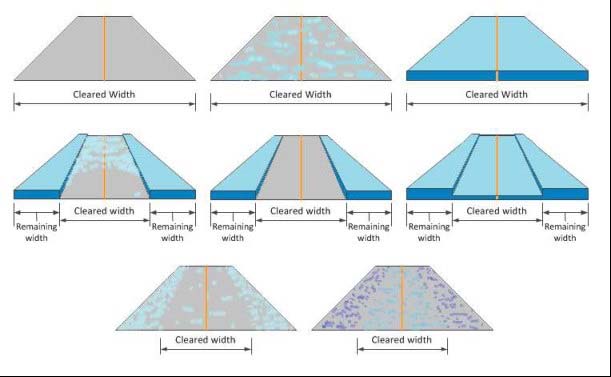
- Includes width of PLOWED or SWEPT treatment if not the full width. The treatment is omitted when the entire surface has been plowed or swept.
- Includes SANDED when a surface has been treated with sand.
- Includes DEICED LIQUID or DEICED SOLID or both to report the presence of liquid or solid deicing material, as this can have operational significance to the pilot.
- Includes ridges (when applicable) to describe the accumulation at the edge of the movement area or of the treated area when the surface has been plowed/swept. Ridges include SNOWBANKS, BERMS (containing earth/gravel), WINDROWS (ridge of snow created by mechanical means), and DRIFTS (deposit of snow sculpted by wind action into a mound). Use the term “DRIFTS” after any treatments (when applicable) to describe one or more drifts. When the drifts are variable in depth, report the greater depth.
FIG 5-1-5
Distance of Snow Bank from Runway Edge
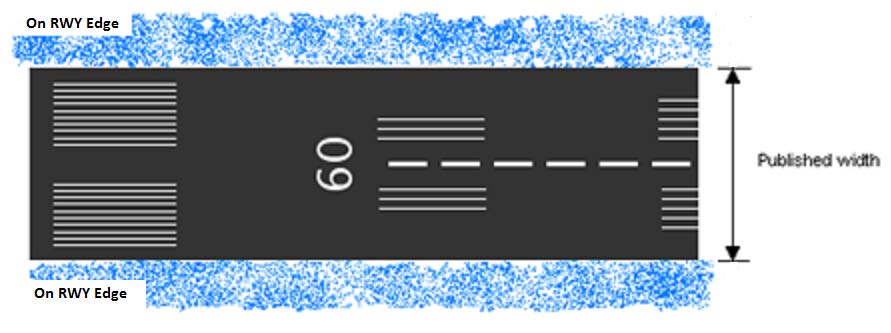
EXAMPLE-
…FICON 5IN DRIFTS…
- Includes “Remainder” (see example above that refers to cleared and remaining width) to describe the non-treated depth and type of contaminant for full length of runway/taxiway/apron to provide additional information about the surface condition. For example, a runway has been treated, resulting in differing field conditions on the untreated parts of the surface.
EXAMPLES-
…FICON 4/4/4 50 PCT COMPACTED SN PLOWED 75FT WID REMAINDER 1/2IN DRY SN…
…FICON 25 PCT COMPACTED SN AND 10 PCT ICE, 25 PCT 2IN DRY SN, DRY PLOWED 75FT WID REMAINDER 1/2IN DRY SN…
- Braking Action (BA). (APRONs, TWYs and Non-Paved RWYs). Report braking action on movement areas as good to medium; medium; medium to poor; poor; or nil, as received from airport management. The worst runway braking action is shown by contaminant type and RwyCC.
- Reporting of a “NIL” braking condition is not permissible by Federally Obligated Airports or those airports certificated under 14 CFR part 139. A “NIL” braking condition at these airports must be mitigated by closure of the affected surface.
NOTE-
A “NIL” braking action NOTAM can be issued at airports not receiving federal money and non-part 139 airports on taxiway or apron surfaces only. No aerodrome can issue a runway NIL braking action.
- Paved surfaced runways cannot have a stand-alone BA NOTAM.
- Non-Paved surfaced runways can have BA, but as a stand-alone NOTAM described using both runway ends.
- TWY/Apron can have BA as stand-alone or appended to field condition NOTAM.
NOTE-
A braking action report from a landing aircraft should be processed as a PIREP.
- Observation Time. The time airport management observed the conditions.
- Conditions Not Monitored (when applicable). When an airport operator cannot monitor the condition of the movement area or airfield surface, this information is issued as a NOTAM. Usually necessitated due to staffing, operating hours or other mitigating factors associated with airport operations. When the field conditions will not be monitored, follow the most recent observation with the words “COND NOT MNT (date/time) (date/time).” The time parameters specified must fall within the start of activity/end of validity times.
- Start of Activity/End of Validity. FICON NOTAMs are considered temporary, therefore the End of Validity time for FICON NOTAMs must not exceed 24 hours from the Start of Activity time, except:
- When the reported contaminant is ASH, MUD, OIL, RUBBER (taxiway only), or SAND.
- When appended with remarks “COND NOT MNT.”
- Rubber as a contaminant/Slippery When Wet.
- Rubber is used on Taxiways only to describe the accumulation of rubber.
EXAMPLE-
…TWY A FICON RUBBER…
- Slippery When Wet is a stand-alone NOTAM, used only on runways, where a friction survey (conducted for pavement maintenance) indicates the averaged Mu value at 40 mph on the wet pavement surface failed to meet the minimum friction level classification. Slippery When Wet FICON NOTAMs are described using both runway ends.
REFERENCE-
AC 150/5200-30, Airport Field Condition Assessments and Winter Operations Safety.
EXAMPLE-
…RWY 02/20 FICON 3/3/3 SLIPPERY WHEN WET…
NOTE-
May be downgraded to 2/2/2 or 1/1/1 with all numbers matching.
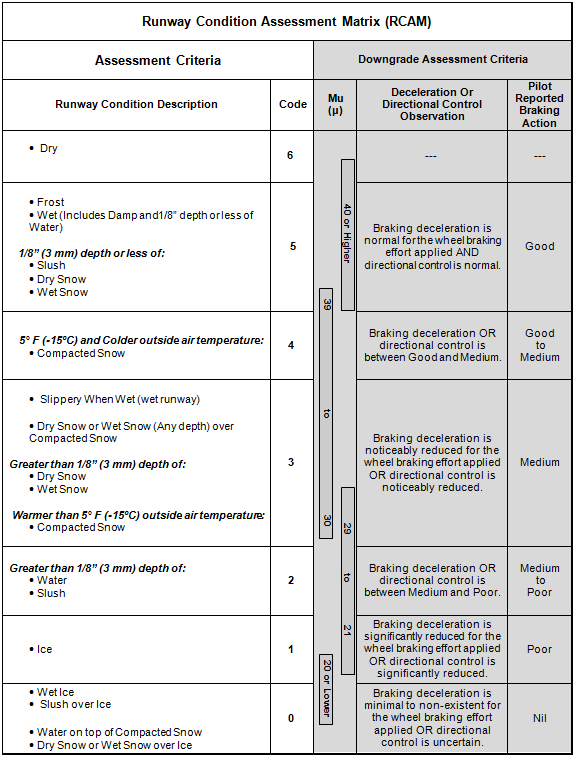
FIG 5-1-6
Aerodrome Facilities
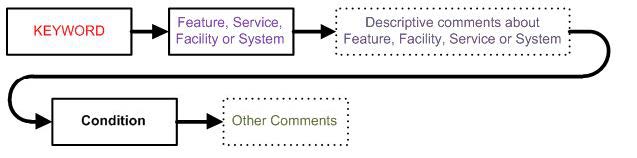
…AD AP CLSD EXC PPR MON-FRI 0330-1430 YYMMDD0330 - YYMMDD1430
See Appendix A for examples.
Issue a NOTAM if any aerodrome service availability has changed from that which is published.
- Certified Aircraft Rescue and Fire Fighting (ARFF).
- Issue a NOTAM D on airports (not runways) certificated under 14 CFR Part 139, when notified by airport management that required ARFF equipment is inoperative/unavailable and replacement equipment is not available. Except as indicated in paragraph 5-1-5a 3, airport management has 48 hours to replace or substitute equipment before the index changes. Air carriers and others must be notified that ARFF equipment is unserviceable. Each NOTAM must have an expiration time as obtained from airport management. If unable to obtain an expiration time, add 48 hours to the time of receipt and advise airport management.
NOTE-
The ARFF Index for each certificated airport is published in the U.S. Chart Supplement, which lists indices and ARFF equipment requirements.
- At certificated airports listed in the U.S. Chart Supplement, the certificate holder (airport management) is required to notify air carriers by NOTAM when required ARFF equipment is inoperative/unavailable and replacement equipment is not available immediately. If the required Index level of capability is not restored within 48 hours, airport management is required to limit air carrier operations.
REFERENCE-
Title 14 CFR Part 139
- If the ARFF vehicle is still unserviceable after 48 hours, the airport manager must notify the FSS of a temporary index change and approximate duration time.
- If the ARFF Index is listed in the U.S. Chart Supplement, as A and the ARFF vehicle is unserviceable, the NOTAMs must indicate that index A is not available and the airport is closed to air carrier operations.
- Fuel Services.
- Custom Services.
- Aerodrome Beacon (ABN). Describe the beacon status as accurately as possible. For example, ABN NOT ROTATING; ABN NOT STD GREEN ONLY
- Wind direction equipment, including wind cones, wind direction indicator, wind sock, etc.
- Airplane Design Group. For those airports capable of permitting Group VI (A-380, B747-8) aircraft but have a limit on the capacity, issue a NOTAM when the capacity is reached so other aircraft won't attempt to land. Do not refer to the Airplane Design Group in the NOTAM.
REFERENCE-
AC 150/5300-13, Airport Design
FIG 5-1-7
Work in Progress
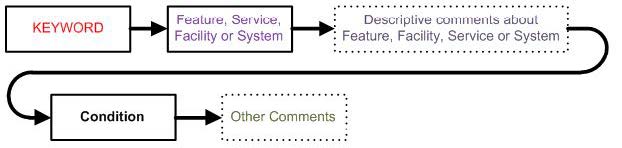
…TWY C WIP TRENCHING ADJ EAST SIDE…
- Work in Progress (WIP) describes any work being done on the airport surface, including construction, mowing, snow/ice removal, etc. WIP must not close or restrict a movement area. If the terms CLSD, PPR, or BARRICADED are used, the movement area is considered to be restricted and a closure NOTAM for the movement area must be issued. For example, if WIP for snow removal requires a 15-minute PPR, a NOTAM must be issued for the closure of that surface with an exception for 15-minute PPR. If a movement area is closed, do not issue an additional WIP NOTAM for the closed area.
- WIP (reason) is mandatory for describing construction and snow/ice removal NOTAMs. Other WIP reasons are optional.
- Any NOTAM associated with work in progress on or adjacent to a runway, taxiway, apron/ramp, or aerodrome must be formatted as follows 4-2-1 b 1-3, including:
- Keyword. RWY, TWY, APRON, or AD.
- Surface name/designator. Specify the name/ designator of the surface on which the work is being conducted.
- Surface segment description must be specified in feet or from a specific point to point; for example, TWY A SOUTH 76FT or TWY A BTN TWY B AND TWY C.
NOTE-
A surface segment differs from the optional plain language description of the work areas in that the surface segment description can be captured and depicted graphically in a digital environment. The optional plain language comments will be delivered in text form only.
- Condition or activity; “WIP.”
NOTE-
Airport operators must ensure this NOTAM remains active only when actual snow and ice removal operations are taking place.
- Reason or purpose.
- Remarks. The work area may be described in plain language text after the reason by specifying the area by cardinal direction in relationship to the work area, by an intersection, or distance from an intersection.
- Follow 4-2-1 b 13 and14 to complete the NOTAM.