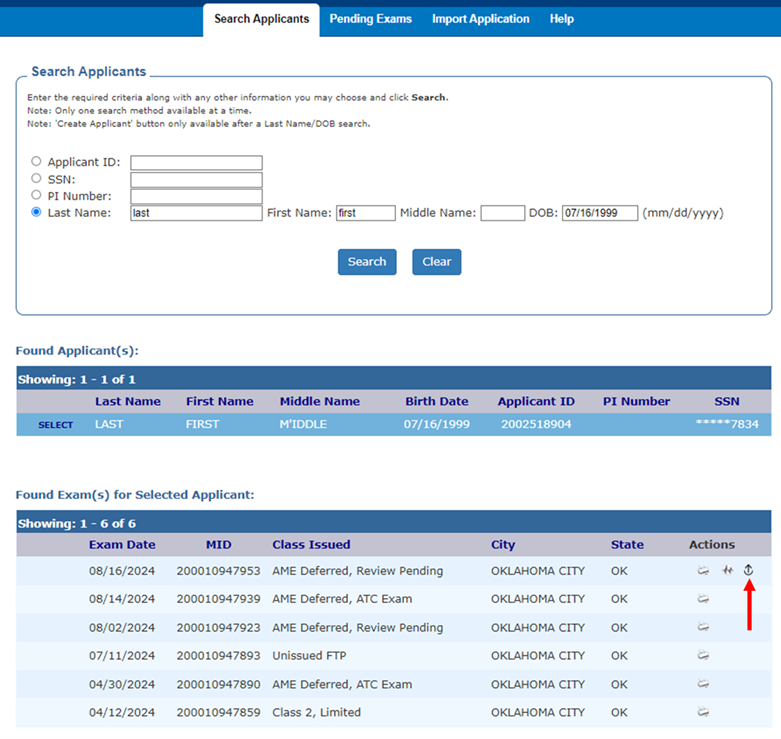How do I upload documents to an exam I have already transmitted?
If you are the AME who performed the exam or a staff member authorized to transmit for the AME who performed the exam, you can upload documents to the most recently transmitted exam. Go to the AMCS Search Applicants screen and search for your airman. Once you find the airman, look at the Found Exam(s) for Selected Applicant section located at the bottom of the screen. You will see an Upload Document icon ![]() in the Actions column on the far-right side of the screen. Select this icon to upload documents.
in the Actions column on the far-right side of the screen. Select this icon to upload documents.