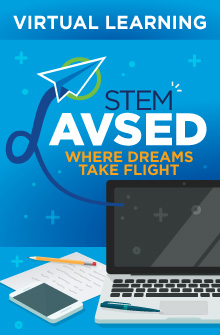FAA Airport Design Challenge Registration and Enrollment Guide
Follow the three-step guide to register for the Airport Design Challenge.
For additional help, download the registration instructions (PDF) or view a brief tutorial video for each step of the process.
Step 1 – Registration in the Designee Registration System (DRS) (DRS Registration Tutorial Video)
The Designee Registration System (DRS) allows students access to the FAA Blackboard portal. Each student must have their own unique username and password. Follow these steps to setup your account:
- Visit the DRS STEM AVSED Registration Site
- Review the Privacy Act Statement
- Choose a unique username and password for the student
- Complete all Parent/Guardian Information including mailing address and Email address (secondary email address is available for another parent, a teacher, etc.)
- Complete the student name and email address blocks.
- Review the yellow notice and select "Create Profile"
Step 2 – Enroll in the Airport Design Challenge (Enrollment Tutorial Video)
- Login to DRS with the student's unique username and password
- Accept the DRS Rules of System Use
- Select STEM AVSED from the category list
- Select (STEM) Airport Design Challenge (2021) from the course list
- Verify the course is correct, then select "Go To Section"
- Select "Enroll"
- Select "View Your Enrollments" in the green box in order to see that you are fully enrolled
Step 3 – Access Blackboard through DRS (Blackboard Access Tutorial Video)
Once you are enrolled, you are just a few clicks away from the Blackboard course homepage! Blackboard is where you access all of the program details. Follow these steps each time you login to the Airport Design Challenge:
- Login to DRS with the student's unique username and password
- Select the "Enrollments" tab at the top of the screen
- Select "Go To Online Course"
- Once again, select "Go To Online Course"
- Select the link to (STEM) Airport Design Challenge (2021) in the "My Blackboard Courses" section. This should be located toward the center of the page.